Euro Truck Simulator 2 has always been a game that has aimed to offer the most comprehensive and realistic truck driving experience on the market. Mods within the ETS 2 community allow you to alter your gaming experience when playing this title. You’ll be able to alter things such as trucks, and trailers, add new maps, add new engine sounds, try out new skins, and even alter the weather too.
Where can you find the best ETS 2 Mods?
If you’re looking for the best quality mods all in one place, then your best bet is going to right here at Modshost. We have a wide variety of ETS2 mods that will enhance your gaming experience for the better. Plus, our website is easy to navigate, the UI is slick, and the downloading process couldn’t be easier. So for all your Euro Truck Simulator 2 modding needs, our website is the way to go.
How To Install ETS 2 Mods Without an installer
Step 1: Download the mod
Browse the latest ETS2 Mods at ModsHost. Once you find something you like, save the file to your computer.

Step 2: Locate the file
Locate where your mod file was saved. Most of the time it will be your downloads folder.

Step 3: Navigate to your ETS 2 folder
Browse to My Documents\Euro Truck Simulator 2\mod and copy the downloaded file here from your Downloads folder.

Step 4: Extract files
Extract the .rar / .zip (use 7-zip for that) files into this folder (not a subfolder, ie: My Documents\Euro Truck Simulator 2\mod\modfile.scs

Step 5: Check your mod folder
Many of the instructions for installing mods just say “extract to this folder” but by doing that you end up creating another folder inside the mod folder. If the .scs files are in a subfolder then they will not load. Run the game, the mods will now load.

Not sure if your computer is capable of running ETS2? Check out our guide on ETS2 System Requirements.
Here Are Some Of The Best ETS 2 Mods For You To Check Out:
Profile Tandem by Rodonitcho Mods [1.49]

GARAGE 217 trucks 300 DRIVERS 300 trailers 40 MONEY 851.064.386 MAP EXPLORED 15.30% UNLOCKED ALL CITIES UNLOCKED ALL GARAGE UNLOCKED ALL DEALERS
Mercedes-Benz Sprinter Mega Mod [1.49]

Includes: HQ Model HQ İnterior Real Sound 2K Texture Detailed Model Detailed Animations Realistic Flare System Cabin Light(5 Color) Holland Style accessories 4 Cabin 4 Chassis 2 İnterior 3 Trailer 2 Wheel 60 Options-238 Sloth Airstream, Attractive, Awning, Panel Van, cargo BDF-Cars Trailer-Airstream Trailer Special load option for each trailer
Infinite Money and XP [1.49]

Mod updated to version 1.49. Log in with high priority. The mod adds infinite money and XP from the first level, after the delivery of the trip. I recommend removing the mod after reaching the desired amount. keep the link thanks Sorry for the bad English do not reload the mod thanks
AI Traffic Pack by Jazzycat V21.8
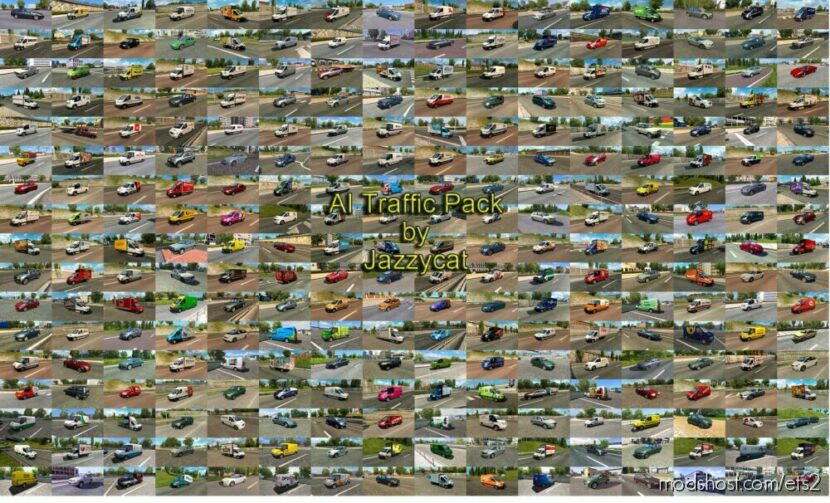
Pack Adds In Traffic 524 New AI Cars: Mercedes-Benz A(W169, W176), B(W246), C(W202, W203, W204), E(W210, W211, W212, W213, S212), S(W220, W221, C217, W223), G, R, ML, CL, CLK, X, GL, CLA, CLS(W219, C257), GLA, GLC(X253, C253), GLE(C292, W167), EQC, AMG GT 4-Door Coupe, Vito(W639, W447), Vario, Sprinter(903, 906) BMW 1(E82, F21), 2(F87, F44), 3(E36, ...
2020 NEW Mercedes Benz Turizmo 16 RHD [1.49]

3 Engine Options 4 Transmission Options 60 Skin Options 27 Steering Wheel Options Many accessories and Tuning Options
NEW Iveco S-Way V1.3.2

Version 1.3.2 Convert to ets2 1.49 Fixed bug with the seats The fire extinguisher position updated LC8 tail lights added Functional tachograph added Orange flare fixed Fixed collision box error Scania front logo removed LNG tank revised Exhaust revised Updated ui dashboard (oil pressure, adblue, fuel bar script. etc.) Updated steering wheel backlights Bugs fixes ...


i dont have the access mod dealership button